2025
September
24
Version 1.10 for Windows & macOS — Software Update
We’re excited to release Axialis IconVectors 1.10, a substantial update focused on performance, precision, and a faster workflow from drawing to code export.
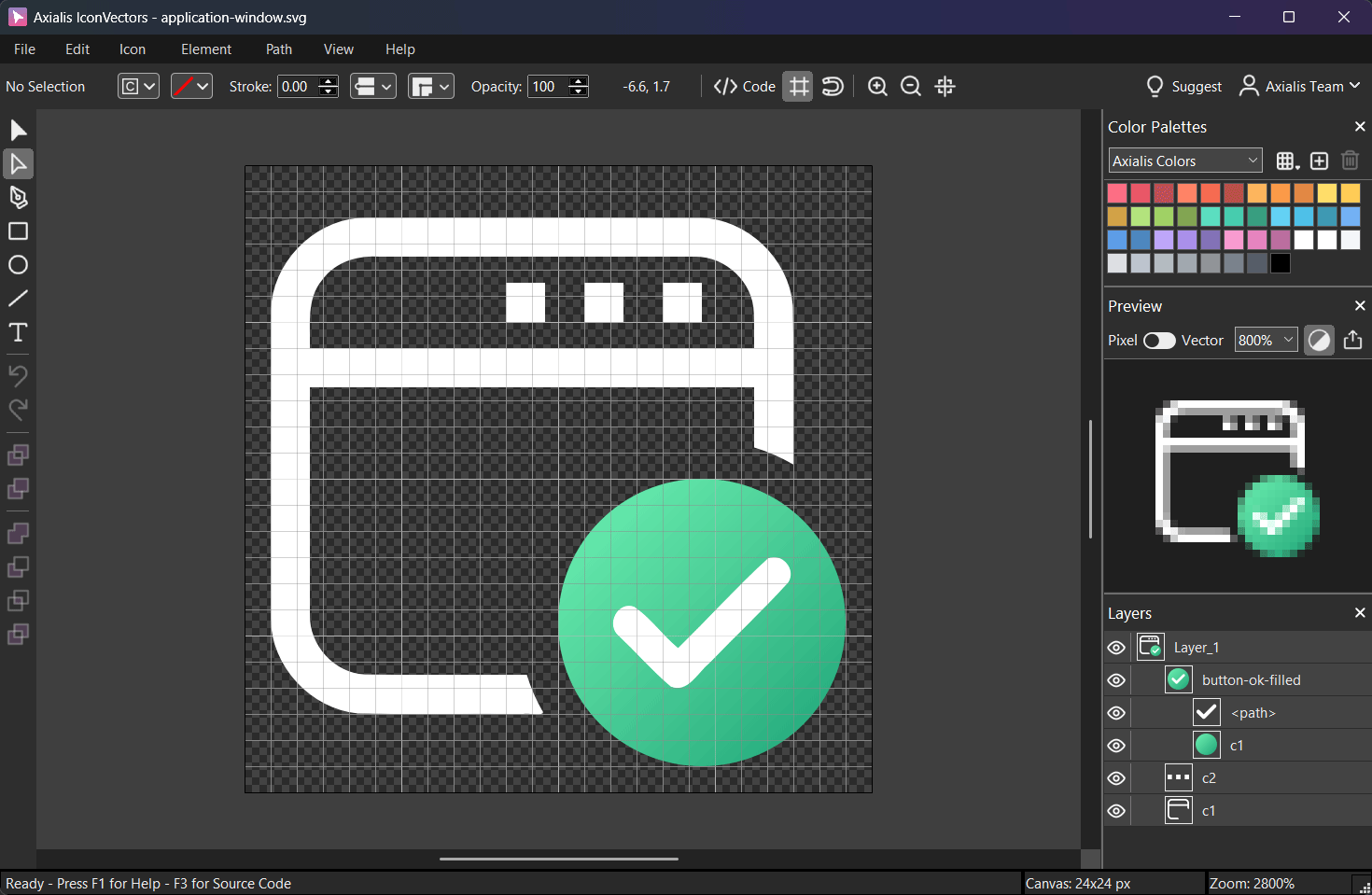
Update to version 1.10
- If automatic updates are enabled in Preferences (F2), the application will download and install the new version the next time you launch it.
- Otherwise, choose Help → Check for Updates and confirm when prompted to start the update process.
- Let the updater complete. The application will restart automatically with the latest version installed.
Available for Download as 30‑Day Free Trial
IconVectors runs natively on Windows (32‑bit & 64‑bit) and macOS. Download the full‑featured app and try every tool for 30 days:
What’s New in 1.10
- Enhanced Editor — The editor is now more responsive with a smoother rendering frame rate.
- Improved Element Selection — Select by clicking either the element’s wireframe or visible pixels.
- Refined Layer Management — A clearer, more intuitive element layer list.
- Better SVG Compatibility — Supports a wider range of SVG files and eliminates certain crash cases.
- Preview Window — Inspect icons in smooth or pixel mode at multiple scales with light or dark backgrounds.
- Svgicons.com Integration — Open free icons from Svgicons.com directly in IconVectors with a single click.
- Upgraded Scale Tool — Scale elements by percentage or enter exact dimensions.
- Element Alignment — Align elements horizontally or vertically in one click.
- Element Distribution — Distribute elements evenly with fixed spacing (horizontal & vertical).
- Trace Bitmap — Import bitmap images auto‑traced into black & white SVG paths; also works when pasting bitmaps.
- Bug Fixes — Numerous issues have been resolved.
More Information & Support
Explore the full online documentation or post your suggestions and bug reports via our Support page.

