Electron/Desktop App Icons from One SVG (ICO + ICNS + PNG set)
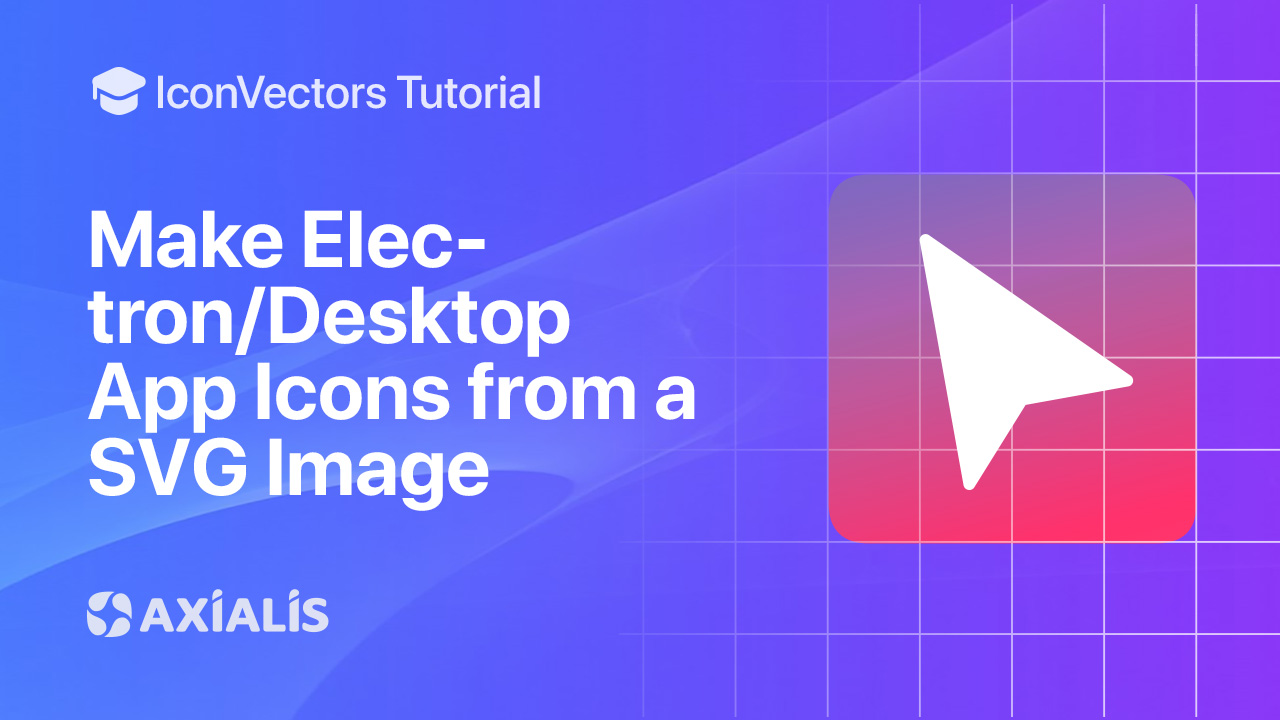
From one SVG master you can generate the full icon pack for Windows (ICO), macOS (ICNS), and Linux (PNG set) in a single export with Axialis IconVectors. Then wire the files into your electron‑builder config and ship crisp icons across platforms.
Recommended sizes for desktop app icons
- Windows (ICO) — include
16,24,32,48,64,128,256px inside one.ico. - macOS (ICNS) — include the iconset that covers
16,32,64,128,256,512,1024px (retina pairs are handled in the.icns). - Linux (PNG) — provide a small set such as
16,24,32,48,64,128,256,512px. Many packagers pick up the best match automatically.
Export everything in one pass with IconVectors
- Open, draw, or import your SVG
- File → Open… (Ctrl+O) or New Icon (Ctrl+N).
- Keep the design centered with enough padding; prefer a simple silhouette that reads at 16×16.
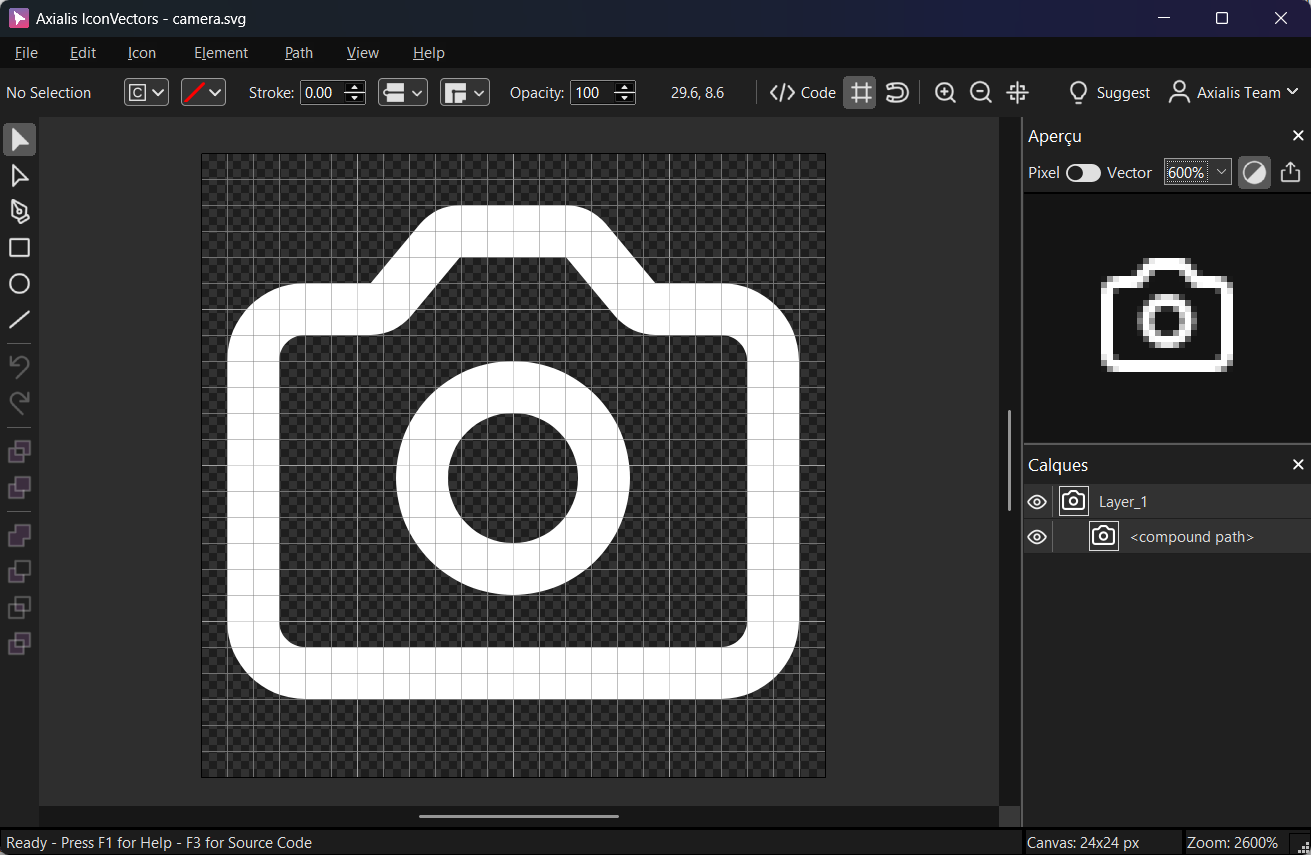
Export a minified SVG via File → Export → Export Minified (Shift+Ctrl+M) for a lean master. - Export to Multiple Bitmaps
Open File → Export → Export to Multiple Bitmaps (Shift+F3). Choose the destination folder and a base filename (e.g.,
app-icon).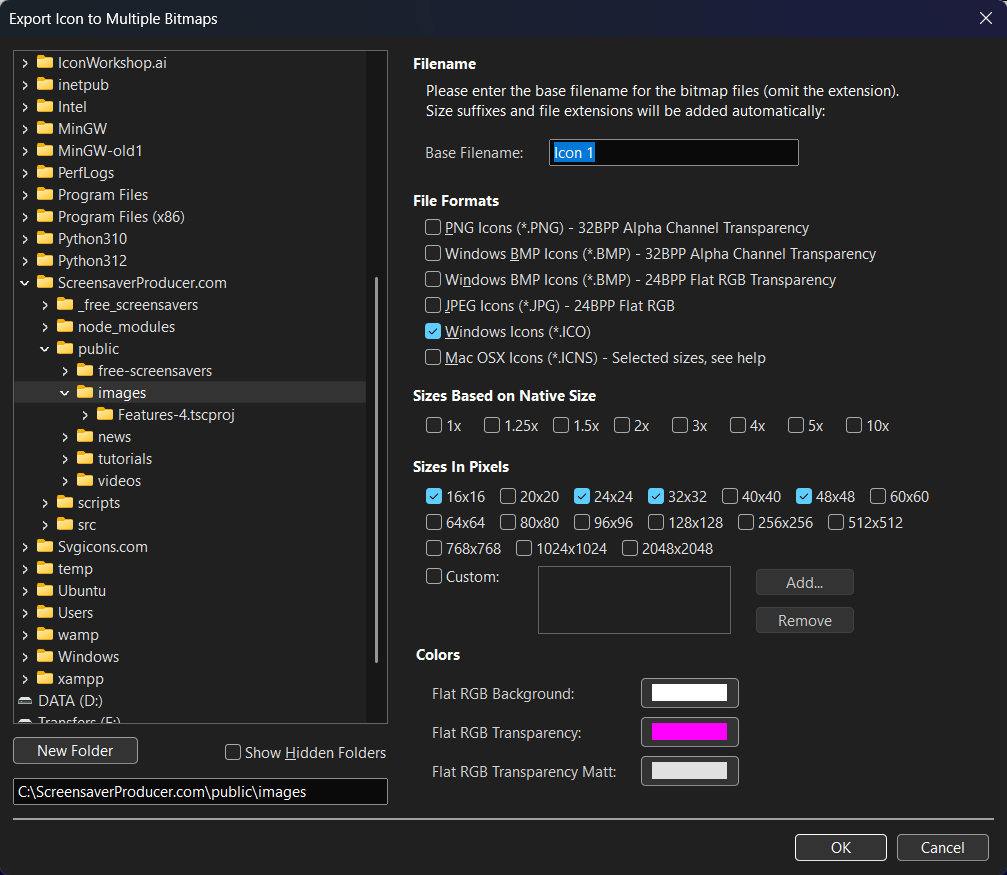
- File Formats — check Windows Icons (*.ICO), Apple macOS Icons (*.ICNS), and PNG Icons (*.PNG) – 32BPP Alpha.
- Sizes in Pixels — tick the sets listed above (Windows, macOS, Linux).
- Output — IconVectors generates
app-icon.ico,app-icon.icns, and a PNG set (e.g.,app-icon-16.png,app-icon-32.png, …).
Wire the icons into electron‑builder
Place your exported files under a build folder (for example, build/icons/) and reference them in your package.json build section.
{
"name": "my-electron-app",
"version": "1.0.0",
"main": "dist/main.js",
"build": {
"appId": "com.example.myapp",
"directories": { "buildResources": "build" },
"mac": { "icon": "build/icons/app-icon.icns" },
"win": { "icon": "build/icons/app-icon.ico" },
"linux": { "icon": "build/icons/png" } // folder of PNGs (16..512)
}
}Notes: On Linux you can also point to a single high‑res PNG (e.g., 512 px) and let packagers resize. Keeping a small set improves integration with various desktop environments.
Verify on each platform
- Windows — check taskbar, Start menu tile, and file properties show the correct
.ico. - macOS — verify the app bundle icon in Finder and the Dock; Spotlight should display a sharp icon.
- Linux — inspect the launcher/menu entries; ensure the PNG path is copied into your build output.
Troubleshooting
- Blurry small sizes — ensure shapes align to pixels; consider a 16 px preview PNG to tweak strokes/corners.
- Wrong icon after rebuild — clean the dist/output folder; some packagers cache icons between builds.
- Color fringes — export with transparent background (32‑bpp PNG) and avoid unintended mattes.
Start Making SVG Icons Today with IconVectors
Download the fully-functional 30‑Day Free Trial and unlock your icon design workflow.
Version 1.20 - January 29, 2026

