Batch‑Export SVG to Multiple PNG Sizes in One Go with IconVectors

This guide shows how to batch‑export multiple PNG sizes from a single SVG in Axialis IconVectors using File → Export → Export to Multiple Bitmaps (Shift+F3). You’ll generate complete packs for web 1×/2×/3×, Electron/desktop, and favicons in one pass.
When to batch‑export PNG sizes
- Web UI (1×/2×/3×) — e.g., 24/48/72 px or 20/40/60 px for crisp retina assets.
- Electron/desktop apps — common PNG sizes: 16, 24, 32, 48, 64, 128, 256.
- Favicon packs — 16, 32, 48 px PNGs alongside
favicon.icoif needed. - Multi‑target builds — export **PNG/ICO/ICNS** together from the same dialog when you need platform‑specific files. (PNG, ICO, and ICNS are selectable outputs.)
Step‑by‑step in IconVectors
- Open, draw, or import your SVG icon.
- Open existing SVG: File → Open… (Ctrl+O)
- Create from scratch: New Icon (Ctrl+N), then draw shapes/paths
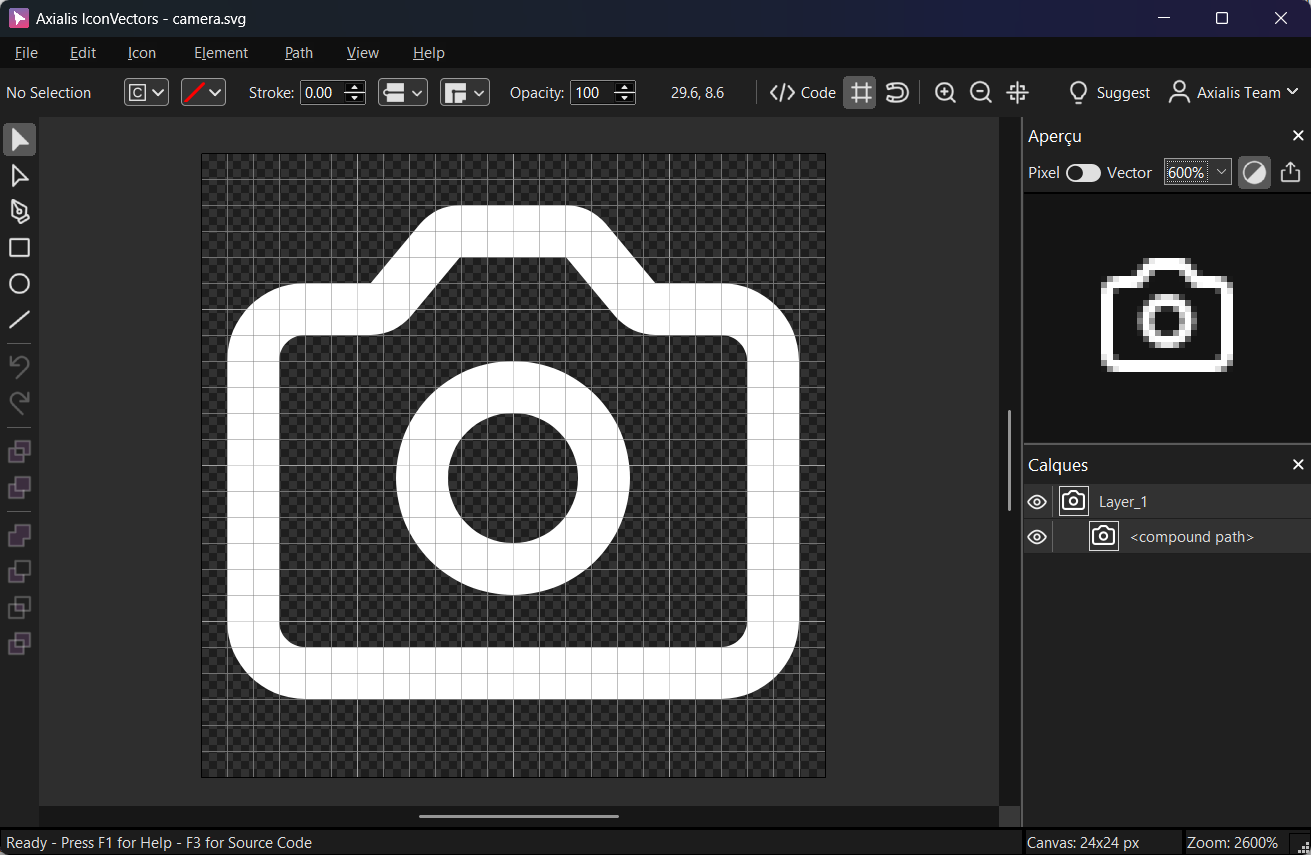
Design on a consistent grid (e.g., 24×24) for clean sampling at multiple sizes. - Open the multi‑export dialog: File → Export → Export to Multiple Bitmaps (Shift+F3). This is the one‑stop workflow to produce several PNG sizes—and optional ICO/ICNS files—in a single pass.
- Configure the export in the dialog:
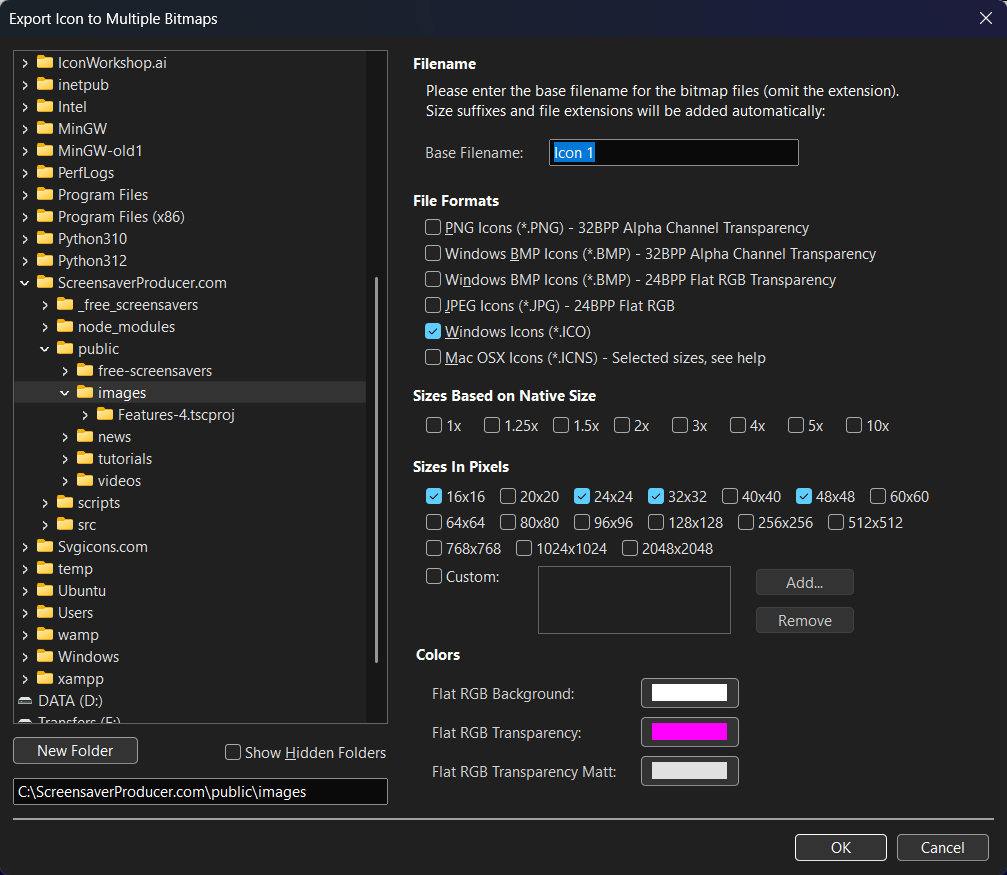
Options available in the dialog box used to export to several raster images. - Destination (left pane) — choose the folder where the files will be generated.
- Base Filename — enter the root name (no extension). Size suffixes and extensions are added automatically.
- File Formats — check PNG Icons (*.PNG) – 32BPP Alpha Channel Transparency to create PNGs. You can also tick Windows Icons (*.ICO) and Mac OSX Icons (*.ICNS) if you want those formats generated in parallel.
- Sizes Based on Native Size — quick multipliers (1×, 1.25×, 1.5×, 2×, 3×, 4×, 5×, 10×). Useful if your SVG canvas defines a base size (e.g., 24 px).
- Sizes In Pixels — tick exact sizes. Common sets:
- Web UI: 24, 48, 72
- Electron/Desktop: 16, 24, 32, 48, 64, 128, 256
- Favicon PNGs: 16, 32, 48
- Colors — for flat/non‑alpha formats you may set background/transparency/matte. PNG 32BPP uses true alpha, so these are typically ignored.
- Pick sizes by use case:
- Web 1×/2×/3×: if your base is 24 px, tick 24/48/72.
- Electron/Desktop: tick 16/24/32/48/64/128/256 to cover common launchers and OS caches.
- Favicons: tick 16/32/48 PNGs. (You can also tick Windows Icons (*.ICO) to produce a
favicon.icosimultaneously.)
- Export — click OK. IconVectors generates all requested sizes (and any other formats you selected) at once. You’ll find files in the target folder, named with size suffixes.
Notes & troubleshooting
- Blurry edges? Export at integer multiples of your design grid and prefer even stroke widths at small sizes.
- Too many files? Start with a minimal set (e.g., 24/48/72) and add larger sizes only if your platform needs them.
- Keep the master SVG and re‑export when requirements change—no re‑drawing needed.
Start Making SVG Icons Today with IconVectors
Download the fully-functional 30‑Day Free Trial and unlock your icon design workflow.
Version 1.10 - January 5, 2026

