Minify & Optimize SVG for Production (1‑click + best practices) in IconVectors
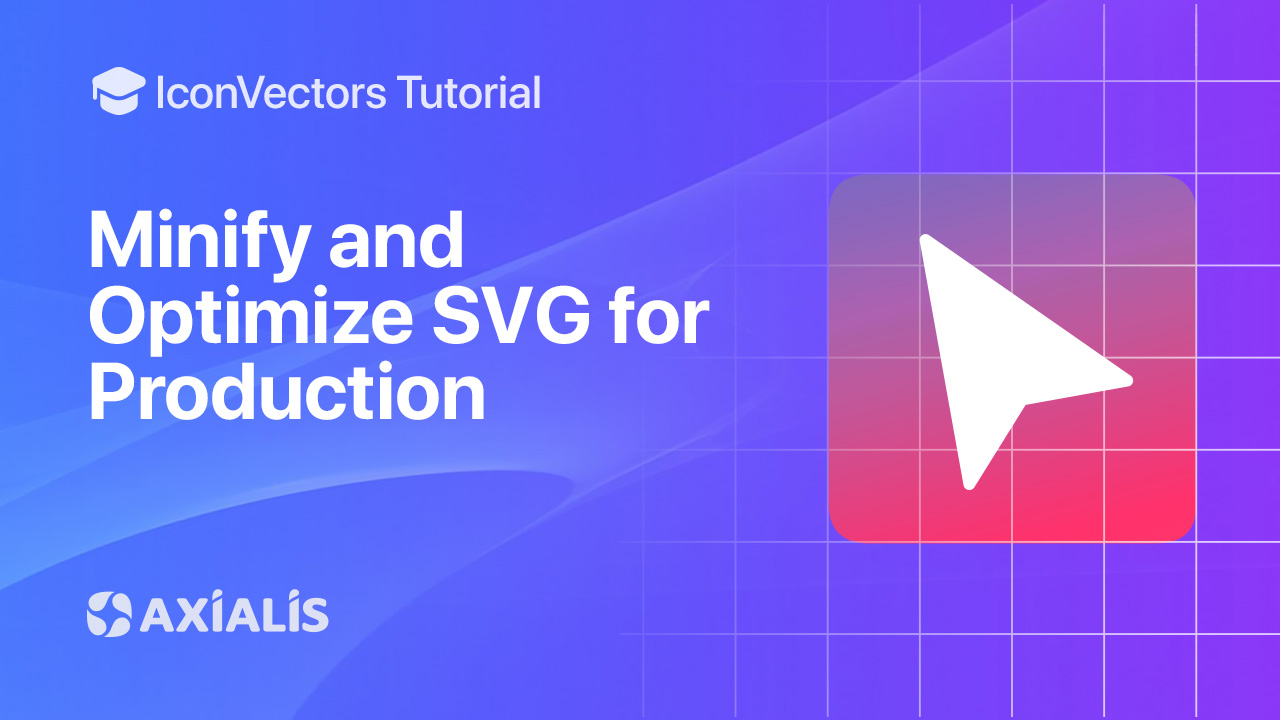
Production SVGs should be tiny, robust, and themable. In this guide you’ll learn the 1‑click Minified export in Axialis IconVectors and when to run SVGO on top for advanced cases. The page structure and SEO mirror your recent tutorials for consistency.
Why minify SVGs?
- Smaller files → faster page loads and better Core Web Vitals.
- Cleaner markup → easier to diff, review, and sprite.
- Safer defaults → remove metadata, comments, and extraneous attributes that don’t matter at runtime.
Step‑by‑step in IconVectors
- Open, draw, or import your SVG icon.
- Open existing SVG: File → Open… (Ctrl+O)
- Create from scratch: New Icon (Ctrl+N)
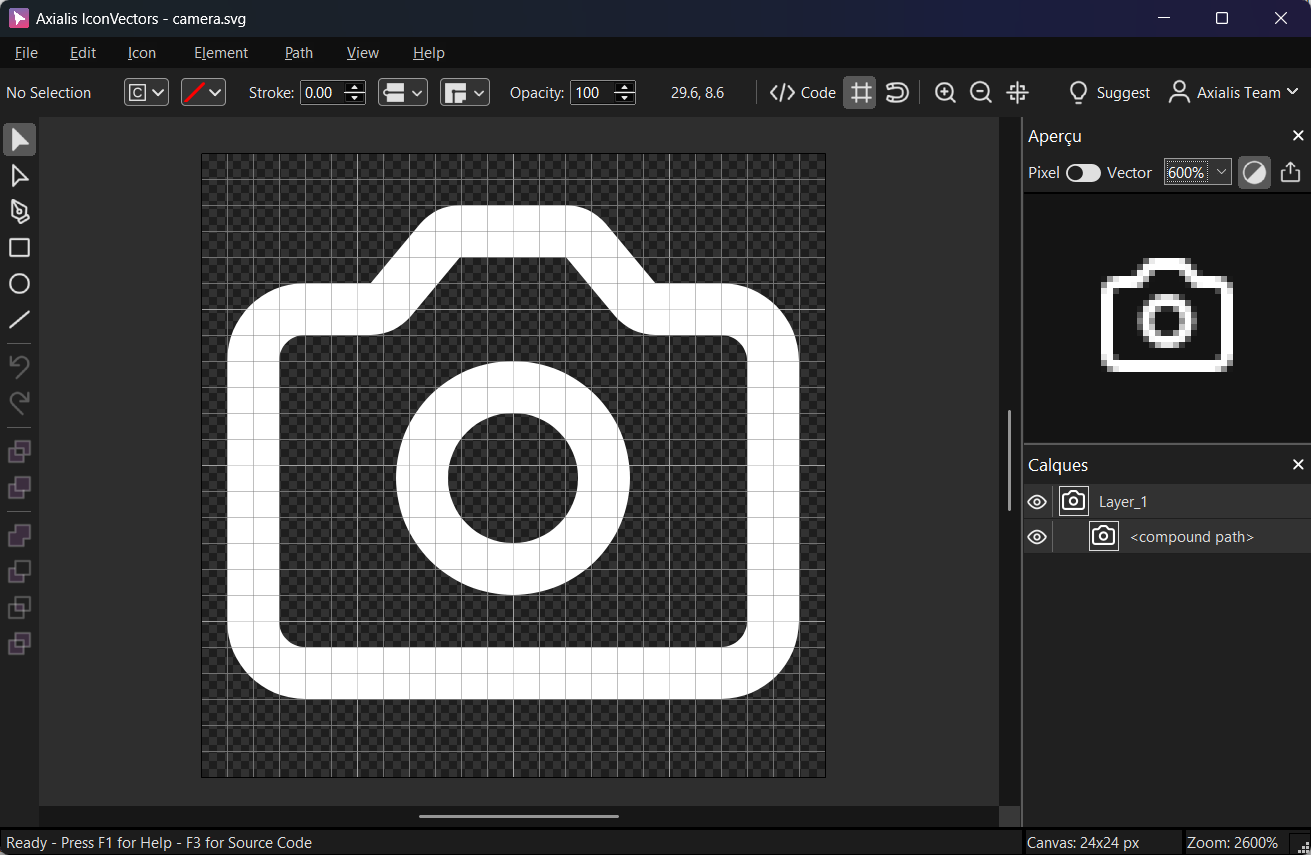
Design on a consistent grid; verify attributes with View → Source Code (F3). - Export a minified SVG — choose File → Export → Export Minified (Shift+Ctrl+M). This strips unnecessary whitespace/metadata and writes a compact, production‑ready file. You can confirm the result in the read‑only code viewer (F3).
- Best‑practice checklist (what your minified SVG should keep)
- Keep
viewBoxfor proper scaling (e.g.,viewBox="0 0 24 24"). - Use
currentColorfor fills/strokes so the icon can be themed via CSS. - Prefer simple paths (boolean ops done in editor) and snap to whole‑pixel coordinates for crisp small sizes.
<!-- Good: compact, themable, scalable --> <svg viewBox="0 0 24 24" xmlns="http://www.w3.org/2000/svg"> <path d="M4 12l4 4 12-12" fill="none" stroke="currentColor" stroke-width="2"/> </svg> - Keep
- When to still run SVGO
IconVectors’ Minified export is usually enough. Run SVGO in a build step when you need stricter control (e.g., unified precision, ID prefixing, enforcing
removeViewBox:false, removing dimensions for responsive sizing).Install (once per project):
npm i -D svgo # or ad‑hoc: npx svgo --versionMinimal
svgo.config.js(safe defaults):module.exports = { multipass: true, plugins: [ { name: 'preset-default', params: { overrides: { // Keep scaling behavior predictable removeViewBox: false, // Keep IDs stable unless you need prefixing: cleanupIDs: { minify: true } } } }, // Optional: make SVGs responsive by dropping width/height 'removeDimensions' ] };Run on a folder:
# Optimize all SVGs in ./icons to ./dist/icons npx svgo -f icons -o dist/iconsBefore → After (typical):
- <svg width="24" height="24" viewBox="0 0 24 24"> - <path fill="#000000" d="M4 12 L8 16 L20 4" /> - <!-- metadata, comments, unused groups... --> - </svg> + <svg viewBox="0 0 24 24" xmlns="http://www.w3.org/2000/svg"> + <path d="M4 12 8 16 20 4" fill="none" stroke="currentColor" stroke-width="2"/> + </svg> - Validate quickly
- Open the file with F3 to confirm
viewBox,currentColor, and compact path data. - Use a sprite or inline in HTML to confirm theming; avoid
<img src="…">if you need CSS color inheritance.
- Open the file with F3 to confirm
Notes & troubleshooting
- Lost colors after SVGO? Ensure you’re not replacing
currentColorinadvertently; keep fills/strokes intentional. - Icon won’t recolor — confirm paths use
fill="currentColor"/stroke="currentColor"and the SVG is inline/sprite (not an<img>). - Scaling broke — set
removeViewBox:falseso the root retains itsviewBox.
Start Making SVG Icons Today with IconVectors
Download the fully-functional 30‑Day Free Trial and unlock your icon design workflow.
Version 1.20 - January 29, 2026

