Switch to SVG Favicon (+ minimal PNG fallbacks) in IconVectors

SVG favicons are crisp at any scale and simplify your asset set. In this guide you’ll export a minified favicon.svg in Axialis IconVectors, generate tiny PNG and ICO fallbacks in one pass, and wire up the modern link tags.
When does SVG favicon work, and when include .ico?
- Modern browsers display SVG favicons using
<link rel="icon" type="image/svg+xml">. This should be your primary favicon. - Fallbacks are still wise for older/embedded contexts. Ship a tiny
favicon.icoand small PNGs (16×16, 32×32).
Step‑by‑step in IconVectors
- Open, draw, or import your SVG logo.
- Open: File → Open… (Ctrl+O)
- Create: New Icon (Ctrl+N); prefer a simple silhouette that reads at 16×16.
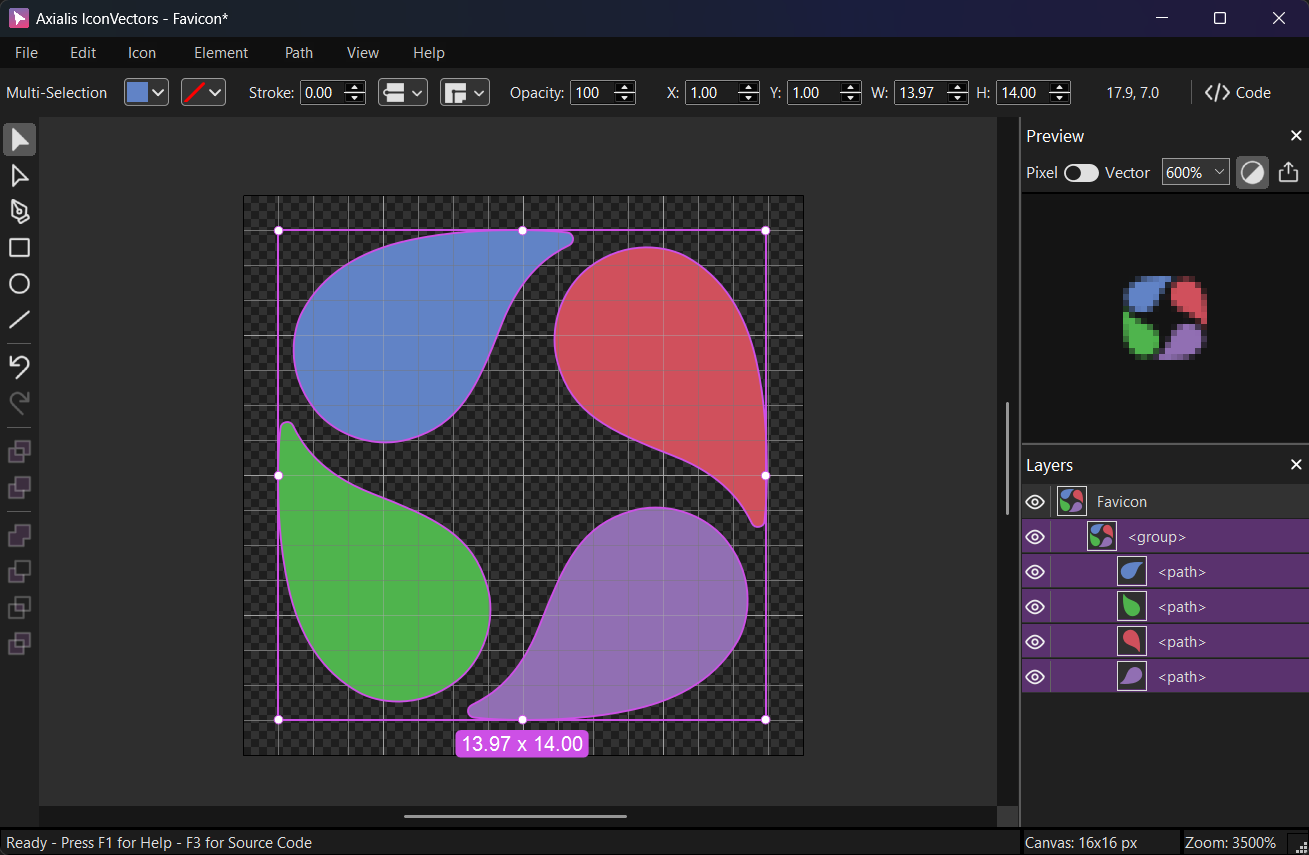
Use a square canvas with a clean viewBox(e.g.,0 0 16 16). Keep details bold for 16×16.For a themable variant, set fills/strokes to
currentColorand inline the SVG where needed (note that the favicon itself won’t inherit page CSS). - Export a minified SVG favicon
Choose File → Export → Export Minified (Shift+Ctrl+M) and save as
favicon.svg. This strips metadata/whitespace and preserves theviewBox.<!-- Minimal example (black fill) --> <svg viewBox="0 0 32 32" xmlns="http://www.w3.org/2000/svg"> <path d="M8 8h16v16H8z"/> </svg> - Generate PNG + ICO fallbacks in one pass
Open File → Export → Export to Multiple Bitmaps (Shift+F3):
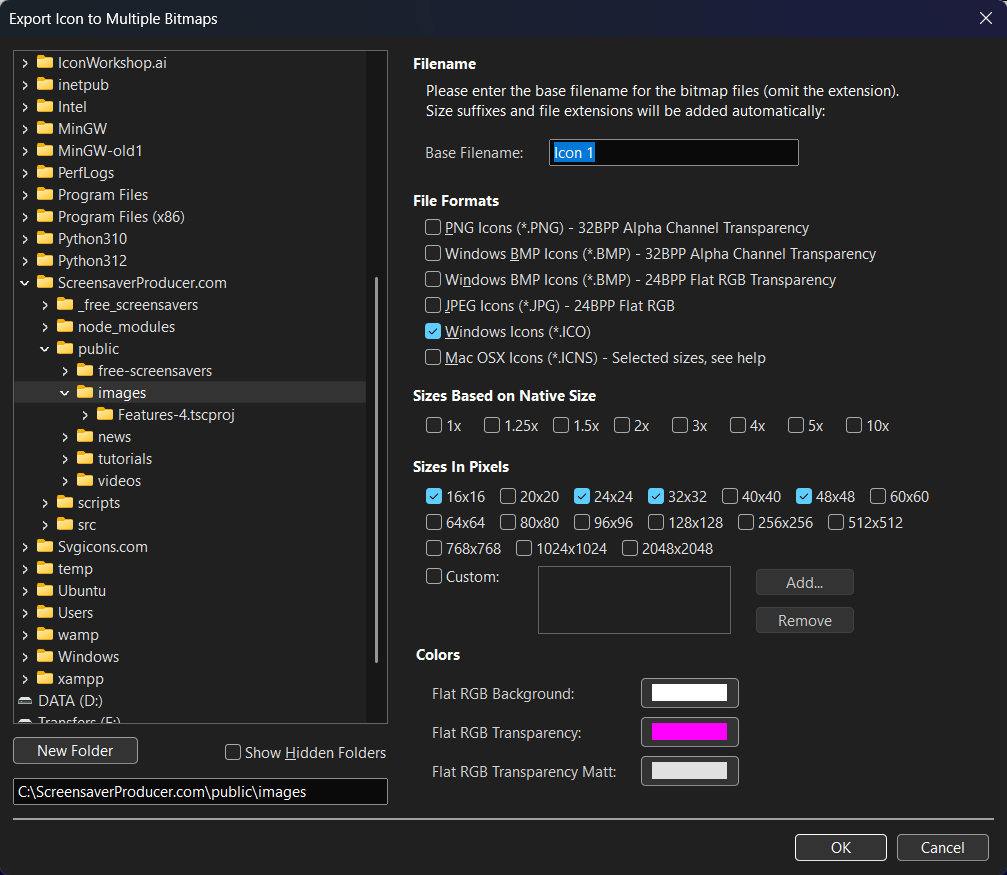
- Destination: choose your
/public/or/static/icons folder. - Base Filename:
favicon. - File Formats: check PNG Icons (*.PNG) and Windows Icons (*.ICO).
- Sizes in Pixels: tick 16 and 32 (optionally 48).
This will create
favicon-16.png,favicon-32.png, and a combinedfavicon.ico. - Destination: choose your
- Wire up modern link tags
Add these to your HTML
<head>:<!-- Primary: SVG favicon --> <link rel="icon" type="image/svg+xml" href="/favicon.svg"> <!-- Minimal PNG fallbacks --> <link rel="icon" type="image/png" sizes="32x32" href="/favicon-32.png"> <link rel="icon" type="image/png" sizes="16x16" href="/favicon-16.png"> <!-- Legacy fallback --> <link rel="shortcut icon" href="/favicon.ico" type="image/x-icon">Optional dark mode swap:
<link rel="icon" type="image/svg+xml" href="/favicon-dark.svg" media="(prefers-color-scheme: dark)"> <link rel="icon" type="image/svg+xml" href="/favicon.svg" media="(prefers-color-scheme: light)"> - Verify
- Hard‑reload and check the address bar/tab. If the icon doesn’t change, clear the browser cache or use an incognito window.
- In DevTools, open the Application panel and inspect the Manifest and Icons sections (if present) to see which icons are picked.
Notes & troubleshooting
- Jagged at 16×16? Simplify the shape and ensure strokes land on whole pixels; export 16 px PNG to preview the raster result.
- Color looks off in PNGs? Make sure you’re not exporting with a matte; keep alpha intact (32‑bpp PNG).
- Multiple brands/locales? Use per‑route HTML or server‑side logic to swap the
hrefforfavicon.svg.
Start Making SVG Icons Today with IconVectors
Download the fully-functional 30‑Day Free Trial and unlock your icon design workflow.
Version 1.20 - January 29, 2026

